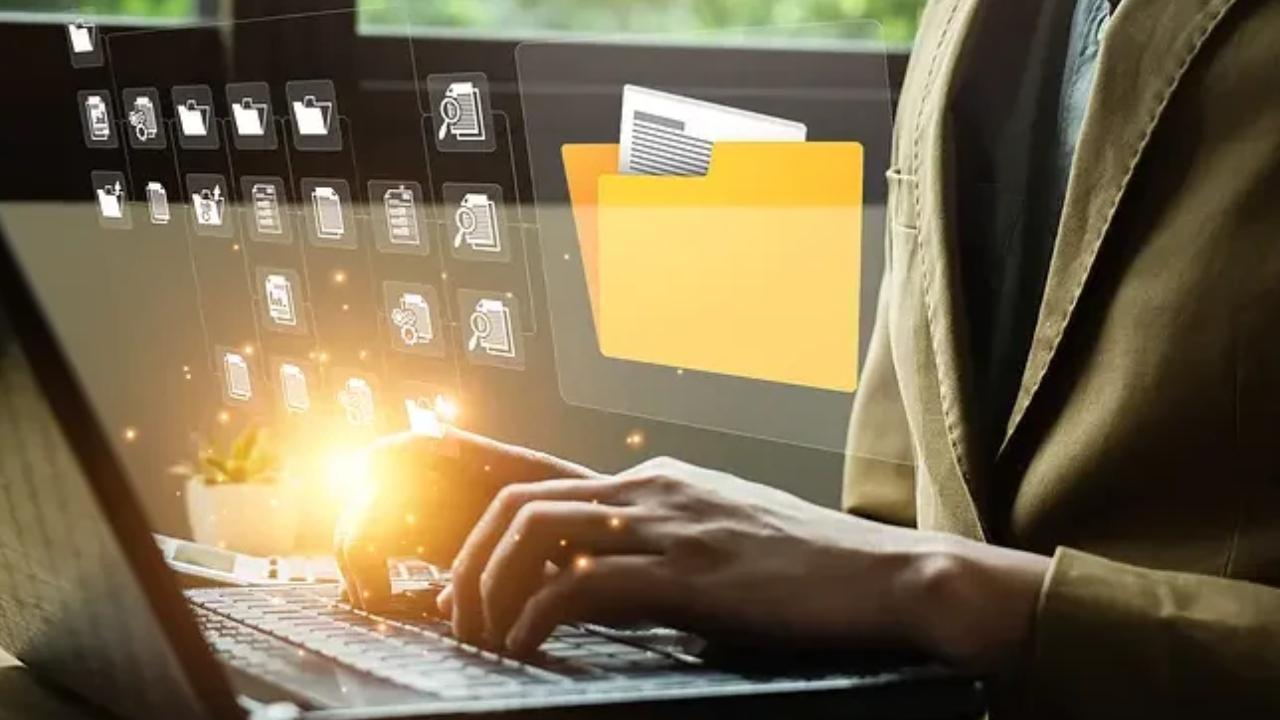File content conversion is a crucial process in today’s digital world, where data is constantly being shared, edited, and stored in different formats. Whether you’re a professional handling business documents, a student submitting assignments, or a developer working with code, choosing the right conversion method can save time, ensure compatibility, and preserve data integrity.
This guide will explore the fundamentals of file content conversion, different conversion methods, key factors to consider, and best practices to help you select the most suitable approach for your needs.
What Is File Content Conversion?
File content conversion refers to the process of changing a file from one format to another while retaining its core information. This could involve:
- Document Conversion (e.g., PDF to Word, TXT to HTML)
- Media Conversion (e.g., MP4 to MOV, JPEG to PNG)
- Data Conversion (e.g., CSV to JSON, XML to Excel)
- Code Conversion (e.g., Python to JavaScript, Markdown to HTML)
The goal is to make files usable across different platforms, software, or devices without losing essential content.
Common File Content Conversion Methods
There are several ways to convert file content, each with its own advantages and limitations. The best method depends on factors like file type, quality requirements, and intended use.
1. Manual Conversion
- What It Is: Manually copying and reformatting content (e.g., copying text from a PDF into a Word document).
- Best For: Small, simple files where precision is critical.
- Pros: No software needed, full control over formatting.
- Cons: Time-consuming, error-prone, impractical for large files.
2. Built-in Software Tools
- What It Is: Using native features in applications (e.g., “Save As” in Microsoft Word to convert DOCX to PDF).
- Best For: Users who need quick, reliable conversions within familiar software.
- Pros: No additional downloads, maintains basic formatting.
- Cons: Limited format options, may not handle complex layouts well.
3. Dedicated Conversion Software
- What It Is: Specialized programs (e.g., Adobe Acrobat for PDFs, HandBrake for video).
- Best For: Batch conversions, high-quality output, professional use.
- Pros: Supports multiple formats, preserves formatting, advanced features.
- Cons: Often paid, may have a learning curve.
4. Online Conversion Tools
- What It Is: Web-based converters (e.g., Zamzar, CloudConvert).
- Best For: Quick, one-time conversions without installing software.
- Pros: Accessible from any device, supports many formats.
- Cons: Privacy risks (uploads go to external servers), file size limits.
5. Scripting & Automation
- What It Is: Using programming scripts (e.g., Python libraries like pdf2docx or pandas for CSV/Excel conversions).
- Best For: Developers, bulk processing, customized workflows.
- Pros: Highly flexible, repeatable, efficient for large datasets.
- Cons: Requires coding knowledge, setup time.
Key Factors to Consider When Choosing a Conversion Method
Not all conversion methods are equal. To pick the best one, consider:
1. File Type & Complexity
- Simple text files (TXT, CSV) can be converted easily with basic tools.
- Complex files (PDFs with images, layered design files) may require advanced software.
2. Output Quality Requirements
- Do you need pixel-perfect accuracy (e.g., legal documents)?
- Is minor formatting loss acceptable (e.g., personal notes)?
3. Security & Privacy Concerns
- Sensitive data should avoid online tools unless they offer encryption.
- Offline software or scripting is safer for confidential files.
4. Batch vs. Single-File Conversion
- Need to convert hundreds of files? Automation or batch-processing tools are ideal.
- One-off conversions can use manual or online methods.
5. Cost & Accessibility
- Free tools work for casual users, but professionals may need paid software.
- Cloud-based tools require internet access; offline software doesn’t.
Best Practices for File Content Conversion
To ensure smooth and error-free conversions, follow these tips:
✅ Backup Original Files – Always keep a copy in case the conversion corrupts data.
✅ Check Output Thoroughly – Verify formatting, images, and hyperlinks post-conversion.
✅ Use Trusted Tools – Avoid malware-infected or unreliable converters.
✅ Optimize File Size – Compress large files before conversion to speed up the process.
✅ Update Software Regularly – Ensure compatibility with the latest file formats.
Conclusion
Choosing the right file content conversion method depends on your specific needs—whether it’s speed, accuracy, security, or automation. By understanding the different approaches and evaluating factors like file type, quality, and privacy, you can select the most efficient solution.
For occasional use, built-in software or online tools may suffice. For professional or large-scale needs, dedicated software or scripting provides better control. Always prioritize security and verify outputs to maintain data integrity.
Final Thoughts:
File content conversion doesn’t have to be complicated. With the right method, you can seamlessly switch between formats while preserving your data’s usability and structure. Evaluate your requirements, test different tools, and adopt the best workflow for your projects.